Do you want to boost your Android performance? Yes, everyone want to keep their Android Phone at the peak. Today I am going to share the best Utility App for every Android user which help to boost your smartphone performance with just one tap.
All-In-One Toolbox:
All-In-One Toolbox is the best Android cleaner and memory booster app which includes total 29 Android system tools, the app is designed to clean up junk files, boost memory, protect private info and speedup your Android with just one tap cleaning and process killing.When you want to install any app which is stored in SD Card it is really annoying and time consuming task to search specific app in your SD Card In All-In-One Toolbox you can easily search any app which is stored in your SD Card by using batch install function and also uninstall unwanted apps by using batch uninstall function, move apps to SD Card, disable running apps from system boot, manage files in SD Card and more…
Also See :
- Google’s New App For children on iPhone and iPad – You Tube Kid
- Easily Share Any File From Android to iPhone via WiFi
Features of All-In-One Toolbox
- The User Interface of the app is really simple and clean for easy and quick system optimization.
- All-In-One toolbox app scan all the junk files(cache, residual, temp files etc.) deeply and clean them with just one tap.
- App equipped with 29 tools which are very powerful to speed up system and and extend battery life.
- The app supports total 31 language, easy and friendly to use.
- The app consuming less memory and battery all apart this it has very less size and no background service.
What You Can Do With All-In-One Toolbox:
Clean out junk files:
Fee up storage and reclaiming lost memory via smart and safe cleaning.
- Delete SMS & Call logs
- Sweep out Apk leftover
- Remove Temp files
- Clean SD card
- Erase browsing history
- Eliminate cache files
Make system run fast – process manager & boot speed up:
Kill all the running tasks whenever device slows down or freezes. Disable unwanted startup apps from system boot. Free up memory and keep Android device running at optimum speed.
- One-tap boost under white list protection
- Speed up boot and release system resources
- Process manager with memory, battery and CPU consumption
APP and File management:
Check what’s on Android and provide a list of options for you to control files at your own will.
- Uninstall system app
- Zip and unzip
- Batch installer/uninstaller
- App to SD card
- Backup and restore
Privacy protection:
Provide access for you to erase your personal data and browsing traces to keep the privacy information from revealing. Pass-word service will lock the things you don’t want to share with others.
- App locker
- Call or SMS logs deleting
- Browsing trace erasing
Plenty of additional tools:
29+ system tools available in All-In-One Toolbox, all essential for your ease and wonderful Android experience.
- Auto task plug-in: cache and junk file clean, silent mode, airplane mode and wifi management at set intervals automatically
- Compass plug-in: give you direction when you are lost
- Flashlight: light up your surroundings when it’s dark
- Android sensor box: show you all available sensors on your Android
- QR and Barcode Scanner: quick scanning and info collecting
- Volume settings: provide one-click volume setup
- Game Booster: boost games to give you more fun
- Quick settings: offer easy access to the And there are more…
Supported Languages
All-In-One Toolbox currently support English, हिंदी, العربية, Deutsch, Español, Française, Magyar, 日本語, 한국어, Ελληνικά, Nederlands, Polski, Português, Românâ, Pусский, Türkçe, Bahasa Indonesia, 简体中文, 中文(香港), 中文(台灣), српски, Italiano, فارسی ,עיברית, Shqiptar, Slovenská, hrvatski, ไทย, tiếng Việt
Latest Version
v5.1.4.2
Size
6.1M
Requirement
Android 2.3+
Download Link
To Download All-In-One Toolbox Click Here.
What do you think about this app? Give your opinion through Comments.
Thanks for reading and keep visiting.


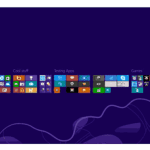


Maggie says
A great app to system optimization: clean junk files and boost speed. Thanks for sharing. The latest version for this app is 5.1.9. Please Kindly correct it:)
Ashvin says
Yes, maggie it is really a best app to boost your phone’s performance. Thanks for commenting