Now a days everyone have an android mobile phones with lot of information.Contacts of your friends and family persons very important to save.Sometimes your contacts are deleted by doing small mistakes whether known persons or unknown. Messages are our sweat memories it is important to store for our happiness.
This article gives the best methods to backup your android phone contacts and SMS.
Two Best Methods to Backup Android phone Contacts and SMS
Here two methods to use for your Contacts and SMS backups.Offline method is simple to use compare with online method.
OFFLINE METHOD TO BACKUP ANDROID PHONE CONTACTS AND SMS
Steps to Select Backup Method in Android phones
- Go to your contacts
- Click on Menu in your contacts
- Find the “Export To SD card” option and click on it.
- Then it will ask to your permission To create a Vcard click Yes.
- Copy of contacts created on memory instead of memory it is better to save on your PC or Desktop.
ONLINE METHOD TO BACKUP ANDROID PHONE CONTACTS AND SMS
Follow below steps to backup android phone contacts and SMS.
- Open your Play store and search for SMS Backup & Restore Download it.You can download below link.
- After installing open app and click on Backup and it will be backup.
- Click on restore to restoring and follow the process.
- Click here to Download SMS Backup & Restore app.
I hope you like this Article.



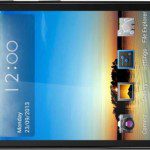

Leave a Reply