Smartphones are powerful devices that come with many great features and functionalities. Unfortunately, all the features on a smartphone suck up the battery. While you can’t do anything about the actual battery capacities, but you can manage how the charge is used.
If you are facing battery problems and do not know how to manage them properly. There are few battery saving apps to help you out. These Android apps will help you manage your battery consumption and thus extend your device’s battery life. Here are 5 of the best free battery saver apps for Android.
-
DU Battery Saver is one of the more popular battery saver apps for Android that can extends the battery life of Android smartphones by over 50 percent.
The app provides various intelligent mode and pre-set options that you can set up to make sure you’re using as little battery as possible. It also has one-tap “Optimize” button that will automatically closes unnecessary apps, unused services and processes that work in the background.There is also a live-monitor tab which gives you a real time overview of your system resources and running processes.Du Battery Saver even has a few of its own widgets to make things easily accessible and supports nearly 17 global languages.
-
NQ Easy Battery Saver(Removed From Google Play Store)
NQ Easy Battery Saver is a free app that can be used to extend battery life and speed up your Android phone. It allows users to either run or kill background apps that eat-out on battery.The app has a new feature called Smart Assistant that hangs around the side of the screen and a one-touch command which allows users to boost their device. It also sends you your battery level report, calculating it in real-time. It is one of the creative battery saver apps that will help Android devices to save their battery, and thus help in better performance.
-
Easy Battery Saver
Easy Battery Saver is another great battery saver apps for your Android device. The app delivers a simple interface with great power saving options.It has 4 preset power saving modes: General Power Saving Mode, Intelligent Power Saving Mode, Super Power Saving Mode and Advanced Customized Mode. There is also a normal mode that means nothing change for your battery. The app also provide tutorials to help you learn how to use the app efficiently.If you are looking for a simple battery saver app that can perform all the effective and valuable tasks to optimize your android phone then easy battery saver is the right app for you.
-
GO Battery Saver
GO Battery Saver is an excellent Android app designed by Go Dev Team for extending battery’s life. It has one of the most beautiful looking interfaces we have seen on a battery saver app. It also has a widget with personalized UI design that will enhance the performance of the battery. The widget can be used to gain battery saving benefits right from the home screen.The streamlined design allows users quick access to the important information needed to save battery efficiently. The app accurately estimates the remaining battery time and provides you with a handy widget.
-
Battery Doctor (Battery Saver)
Battery Doctor is one of the best battery saver apps for Android. It can effectively manage and optimizes your smartphone with regularly clearing your unused background apps, WiFi and other network connections, and thus add more battery life to your smartphone.
The app gives you a real-time impact of various apps on your device with prolonged usage. Tapping on the ‘Diagnose’ button will give you a real time estimate of the battery-draining culprit apps. There are customizable modes which can be adjusted according to your battery juice consumption.
The powerful app accurately tells your remaining battery time. It can also let you customize preset profiles as well as create your own profile according to your requirements. In addition to that, users can also schedule those power saving modes to automate battery saver.
One of the best feature about this battery saver app is that it under-clocks the CPU frequency of the device to the very low frequency when the screen is turned off. Thus saving power specially when the phone is not in use. The app is currently supported in 19 different languages.
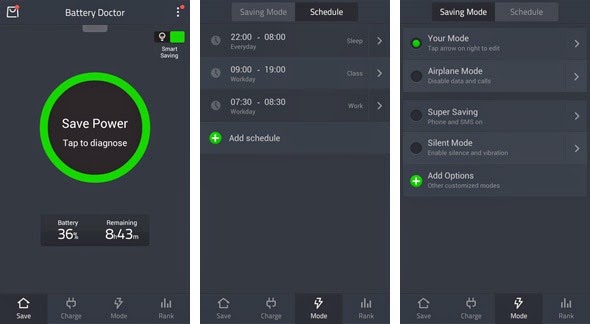
These are the best and popular battery saver apps for Android smartphones and tablets. If you are using any other battery saving apps, please let us know in the comments below.

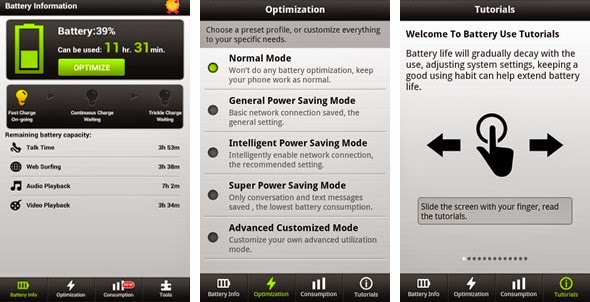

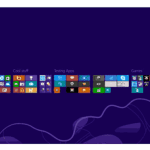
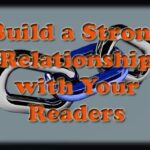



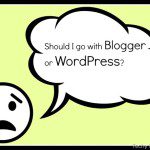
dubattery says
I just like the valuable info you supply in your articles. I will bookmark your weblog and check again here frequently. I’m somewhat certain I’ll be informed plenty of new stuff proper right here! Good luck for the next!