Many times you are trying to connect to website or services in Google Chrome, but you can not connect to internet you may receive message no data received instead of the website you wanted to load. Now what will you do?
- Of course you will check your internet connection. It’s fine but still there is a problem.
- Now you will try another browser, it is also working but shill there is problem is Google Chrome.
So guys, today I am going to share one of the best and unique trick to fix “No Data Received” error in Google Chrome. The message indicates a data transfer issue that is sometimes difficult to correct as it may not always be caused on your end.
Many users of the browser, no data received may appear completely random as they may be able to load sites right after the error, or may not experience it at all for a prolonged period of time.
Anyway, when the error is displayed you get two options on the screen. The first allows you to reload the page which works similar to hitting F5 on the keyboard or using the reload button in Chrome’s interface.
You May Also Like This : How To Use Google Chrome Without Internet Connection
The more button on the other hand reveals additional information about the error. Common messages that you may get here include Error code: ERR_EMPTY_RESPONSE, ERR_TIMED_OUT, Error 324 and the server closed the connection without sending any data.
How TO Fix “No Data Received” Error In Google Chrome:
- Try to reload page If it does not work, try the shortcut Ctrl+F5 which reloads the page bypassing the local cache.
- Press F12, select Resources in the Developer Tools interface that opens up, and there cookies. Right-click on any domain listed here and select clear to remove cookies from it. Try to reload the page afterwards.
- Try to load the website with the correct protocol directly. If you want to open a site available using https://, use this directly when opening it and not http://.
- Press Ctrl+Shift+n to open a private browsing window and try to open the website or service in that new window.
- Try using a web proxy server to connect to the site. Make sure you don’t use it to sign in to a service or use it to make purchase or reveal other sensitive data but only to check if the site or service loads when it is used.
- Try to disable add-ons and scripts that may be running in the background. Open chrome://extensions/ and disable them all, or disallow them to run in incognito mode and run that mode again.
- Make sure that the site in question is not blocked by security software, firewall or other means such as the hosts file or an adblocker. This can be difficult to assess depending on how many programs you have installed and how well you know your way around computers.
- If you are using a VPN, try to disable it if at all possible.
- Scan the computer for viruses and other malware using software such as Malwarebytes Anti-Malware. It is free, powerful and can run next to any installed security software you may have.
- Restart your computer and router.
As you can see, there are several solutions available. There is unfortunately no single solution that fixes the issue for all users.
As mentioned earlier, this can also be a remote issue. If nothing helps, try connecting to the site at a later point in time.



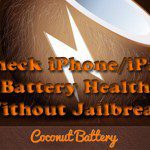

Leave a Reply