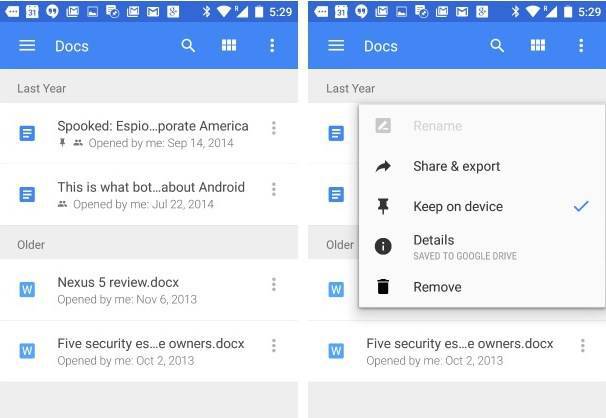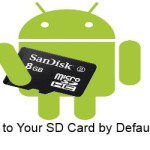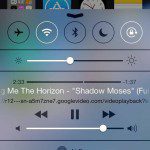Google Docs app is one of the best and most popular app which allow us to create, edit and share the documents from our PC, tablet and phone without any problem. But the main problem is that we need an internet connection while using the Google Docs app but right now you can Access Google Docs offline on Android devices. Check out more details.
Features of Google Docs:
– Create new documents or edit any that were created on the web or on another device.
– Share documents and work together with others in the same document at the same time.
– Open, edit, and save Microsoft Word documents.
– Get stuff done anytime — even without an internet connection.
– Add and respond to comments.
– Never worry about losing your work — everything is automatically saved as you type.
How To Access Google Docs Offline On Android
To configure offline access for Google Docs you need an internet connection but after completion of the setup you don’t need any internet connection to access Google Docs.
- Open the Google Docs app on your Android phone
- You will find a three little gray colored dots with each document (on right side), hit those three little dots
- To access the documents offline just open the navigation drawer from side of the app, where you will find a section “On Device“
When open any document for offline access either by “On Device” or by usual document view the document will be open if it has been selected for offline access otherwise an error message will be displayed. After making offline editing the document will be sync automatically when you connect your device to the internet.