These are the Top 10 Best Pinging Tools to Index Your Blog Quickly. After you have updated your blog, you can refer to this list and start pinging immediately.
What is pinging?

Pinging is a way to notify search engines and other 3rd party services that your blog has been recently updated or changed. After you have completed a blog ping, people will know that you have created a blog post.
It’s also a great way to get into Google’s indexing queue. The more people know about your blog post, the more people will check out your article, thus increasing your post visibility in search engines.
As there are thousands of blog directories, pinging manually for each and every one of them is very time consuming. This is why we make use of blog pinging tools to let them do all the work for you.
Here is the collection of Pinging tools for your blog,
10 Best Pinging Tools to Index Your Blog Quickly
1. Ping-0-matic
This is very famous among bloggers, obviously because no doubt its the best tool for pinging and another reason is, because its recommended by WordPress.
It includes many popular services such as Feedburner, Blogdigger, Newsgator, etc. It is built on WordPress.
The tool is very simple to use. Just input your Blog name and blog homepage URL, and then specify your RSS Feed i.e. your Feed URL. Finally click on Send pings button.
2. Google Ping
This is one of my favorite tool. As soon as I publish a post, I firstly use this tool to send out pings.
Also Read : 3 Things to Do Before Writing A Guest Post For Any Blog
The reason is because Google Ping pings the Google Blogsearch service in all the languages.
Google Ping consists of many services as well, popular services such as Twingly and Weblog and other Feed services like Feedgy and wasalive.
The method for pinging is the same, but uses an additional captcha plugin to prevent bots. One con is that this tool consist a lot of ads. After pinging, this tool will tell you how many total pings were sent for your blog.
To make sure your ping has been sent, just click on the Recent Pings link and see if your blog was successfully pinged.
3. Pingler
Pingler has a database of many directories and services. Apart from the RSS URL, you can also specify the keyword and category for your ping. Pingler also has the option to send out automatic pings for your blog in a timely manner (such as every 3 days), but to avail this special service you have to purchase a premium account.
Pingler is also available as a browser plugin for all major web browsers.
4. Feedshark
Feedshark is another good tool that helps sending out pings an easy task. It has all the popular services such as Technorati, Alexa and Icerocket. This tool also checks the reliability of each service every 24 hours, so that you get 100% successful pings.
If you are into fast submissions then Feedshark has this Turbo mode which sends out pings very quickly. Definitely worth to check it out!
5. PingMyBlog
Pingmyblog is the easiest way to make a ping. Just enter the blog name, homepage URL and keyword, check all services, and click the Send pings button, as easy as that. Although with this service you cannot see if your ping was successfully made.
6. PingThatBlog
Pingthatblog works the same way except here you can also select services by language. If you select many ping services, it might take quite a little bit of time to ping each one of them. According to the site, it would take 5 to 10 minutes if you select all of them!
You can also tick the checkbox where it says ‘select non working services’, to know how many services are currently down.
7. Ping.in
This is a ping service that will notify or ping Weblog Services like the search engines that you have updated your blog. This enables the website to index your blog faster to make the content available for a bigger audience.
8. Autopinger
Autopinger consists more tools than average blog pingers. Apart from performing a standard ping, you can check the health of the ping services. If the health bar is blue, then you have a higher chance of sending your pings successfully.
Although one caveat is that this tool has a collection of only a few services.
9. Totalping.com
As a user you will get full support during set up, 24/7 technical support and most importantly it is very secure and reliable
10. Mypagerank.net
This is one of the best ping tool; that gives awesome results when it comes to indexing blogs quickly on the search engines.
For WordPress users
If your blog is powered by wordpress, then there is no need to worry as the CMS by default, pings all the services in its list, every time you publish a blog post. To update the wordpress ping list, you just have to go to Settings -> Writing and scroll down till you find the Update Services box.
Here you can individually add your favorite services.
That’s it! Let us know if this article about Top 10 Best Pinging Tools to Index Your Blog Quickly was helpful to you

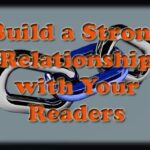

Leave a Reply