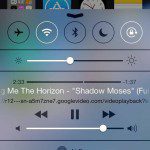There is no doubt in saying that WhatsApp is an amazing messaging app that allows you to send unlimited text, audio and video clips to your dear ones for free. Since, it has been acquired by the social giant ‘Facebook’, you can expect much more awesome features in the future. To setup whatsApp account you requires your mobile number. But, there may be few people who do not want to use their mobile number in order to use WhatsApp. So, I am sharing these easy and working tricks to setup WhatsApp account without using your mobile number.
Method 1:
Yes, it is amazing but you heard it right, you can setup your Whatsapp account without using your phone number. Confused? Then just follow the given Steps.
-
Complete the downloading part of Whatsapp on your phone and when you are done with it you will notice that it sends the verification message to its server.
-
Now the trick that you need to perform is blocking the message service and this can be easily done by keeping your phone on flight mode.
-
Now when you do this one more thing can happen and that is Whatsapp chooses an alternative way for the verification, so choose the verify through message option and fill up your email address and then click on the send option and as soon as that cancel the sending message option.
-
Now you need to do is message spoofing.
-
And after the spoofing of the message is done, you will receive messages intended for the spoofed number of your device.
-
Congratulation you installed it successfully without using your mobile number.
-
Now You can use your Whatsapp to communicate with people with your spoofed number.
Method 2:In this method, you are not actually entering your mobile number, but will be using an alternate (temporary) number in order to activate and use the WhatsApp application. Saying so, you can happily chat with your friends without revealing your actual or original mobile number.
Requirements:
-
A mobile phone
-
WhatsApp application – To download click here
-
Text+ application – To download it click here
-
A decent Internet connection
Also check : Top 10 useful tips and tricks for WhatsApp
-
First of all, install WhatsApp on your smartphone. In case you wanted to do it for a pre-installed app, then you will need to remove your mobile number or choose the option that says ‘change number’.
-
Next, install another app called ‘Text+’ which is our actual lifesaver. It helps you get the verification number. If not, you can also try using the online SMS verification sites which provide free number’s for you to receive SMS messages online instead of your mobile phone.
Example – http://www.receivesmsonline.net/
-
In case you are using the Text+ app to receive the verification SMS, then simply open the application and navigate to Settings >> Contact. Here you will notice a mobile number, which you can use for verifying WhatsApp account.
- You will then receive the verification code in your Text+ application, which should be entered back in your WhatsApp application in order to activate your account.
- That’s all! You can now use WhatsApp anonymously without using your original contact Details. However, please ensure that you use this trick only for good (like pranking your friends).
Keep visiting for latest tips and tricks. If you have any problem, you can ask me through comment.