
Social networking sites such as Facebook, Twitter, Pinterest, YouTube, LinkedIn and Google+ have become an integral part of our lives. So, ultimately safe and secure online measures should be taken by every user to prevent fraudulence activities. Primarily, through these social sites you can build up a network, stay in touch with friends and promote your business by enhancing online visibility. Because of these benefits most of the people are associated with these sites, which rapidly increases the risks associated with them. Hackers, spammers, virus writers are intended to theft your personal or business information through online. So, the common question buzzing in every online user mind is How to stay safe online? In this article we are providing you with the necessary tips and tricks to stay secure online.
Top 5 Social Media Privacy Tips and Tricks
The following are the most essential social media tips and tricks that works out to stay safe and secure online:
-
Think twice before sharing personal info
Be careful about your personal postings online. Be wary of hackers and do not let them to steal your personal identity and commit fraud. Be particular when providing information such as full name, full address, DOB, mobile number, school etc. try to make your personal information more secure and confidential. Maintain strict privacy settings so that you can control the access of information. Choose strong and unique passwords to prevent your account being misused. Make sure that you’re using different passwords for different social networking sites. Internet browsers like Firefox, chrome and safari have some built in tools to protect your personal information posted online. So, spend some time to learn privacy and security settings in your browser.
-
Be careful while choosing your social network
Evaluate what sort of safety measures and privacy settings that particular social network is providing. Find out whether that site monitors content what people posts daily. Before joining make sure that site is well known and used by most of the people. Be cautious while accepting the friends request because some hackers may create fake profiles in order to get access to your personal information. So, check this criterion that you would select for a site to join with it.
-
Do click links with caution
As soon as you login into a particular account random links appears on your profile. Do not click these links until and unless you find it useful and legitimate. Malware and malicious attacks comes up with these URL’s, so be careful while clicking links which would lead to dangerous threats. If you click some suspicious links which comes upon friend’s requests, those links might carry virus and there may be a chance that your account could become infected by malicious software.
-
Get rid of online scams
There are lots of online scams which lets you to get identified and tracked by hackers. For ex, phishing is a scam that attracts you with false pretenses to websites which look legitimate to provide personal information. Incase if you’re getting such suspicious mails, then don’t open emails or attachments. Always type your social networking website address into your browser. Examine the sender’s address carefully before opening an email and do not click any links until and unless you are sure enough of sender’s identity.
-
Be wary of strangers
People are not always the same they say they are. So, you must be very careful in accepting the friend’s request. It is very good idea to accept the request of people you are friends with. If you’re accepting the request from unknown person then make sure that amount of information that you share with them. If you are starting a blog or website and if you want to build audience for a site then you need to create a particular account apart from personal to build a network. Make use of privacy settings of any social networking site to limit the access to your account.
Thanks for reading this article. keep visiting for more tips and tricks..


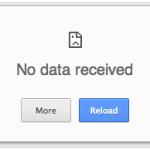

Marketing Research Process says
Hi, its good article on the topic of media print, we all know media is a great source of facts.