Are you a user of the messaging app WhatsApp? For iOS users, using WhatsApp required a one-time $0.99 fee while it is free for Android users only for one year. After the first trial year, every Android user have to pay an annual fee for the service. Amount is same for iOS user and Android user.
If you don’t want to pay for WhatsApp messenger then you can try these 5 free WhatsApp alternatives app.
Not only are the following messaging apps the perfect alternatives for iOS and Android users, we also looked into getting alternatives for other mobile operating systems like Blackberry and Windows Phone. This way, you can contact more of your friends regardless of the mobile OS they are on.
1. Facebook Messenger

The Facebook Messenger app for both iOS and Android has been around for some time now and since you’re connected to most of the friends you want to communicate with, Facebook Messenger can be a great WhatsApp replacement. Only drawback is that you can’t use it to communicate with friends who are not on Facebook. Facebook Messenger is available for iOS, Android and BlackBerry.
2. LINE

This app is almost similar to whatsApp, it registers your phone number into its database where you can then connect with your phone contacts who are LINE users. An advantage of LINE is that it allows you to reply to messages by installing a PC or MacOS program, provided you register your number with an email account. Besides text messaging, you can call other LINE contacts through the app with an Internet connection. Line is available for iOS, Android, Windows Phone and BlackBerry.
3. Viber

Viber is also a very similar to WhatsApp as it uses mobile contact numbers to identify users. You get an access code sent to your mobile number via SMS. It’ll then check your contacts to see if any of your contacts are connected to Viber; you can then instantly connect with them. Unlike WhatsApp, Viber allows you to call users, provided your smartphone is connected to the Internet. This app works with iOS, Android, Windows Phone, BlackBerry Nokia and Bada.
4. Live Profile
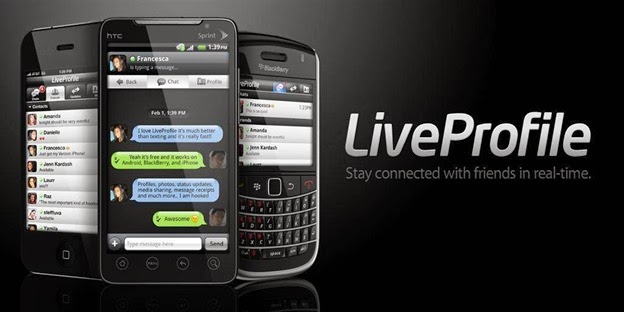
You must have to register with your email id to access this app. After that, you have the ability to add your phone number where other users can find and contact you. Each account will also be given a LiveProfile PIN, this lets you share that PIN to others without giving them your phone number. It has no calling features but it does have standard messaging features with the ability to start a group chat and send pictures or videos. LiveProfile run on iOS, Android and BlackBerry.
5. ChatOn
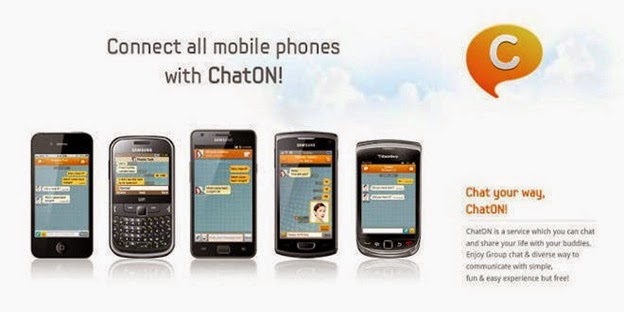
ChatON is an app created by Samsung and is a basic messaging app with no calling features. However the app has found its way to many other markets or platforms. You can choose to sign in with your Samsung account or skip the process and just enter your name. Verify your phone number and the app will start checking all your onboard contacts to see if any of them are on ChatON. The chat is on when you find fellow ChatON users. ChatOn is compatible with iOS, Android, Windows Phone and BlackBerry.
So, guys there are the best alternatives for WhatsApp, I hope you like it. Keep visiting and share this article with your friends and write your feedback in comments.
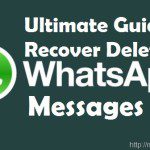


fondos para whatsapp says
I am really impressed together with your writing skills as neatly as with the layout to your blog. Is that this a paid subject or did you customize it your self? Either way stay up the excellent high quality writing, it is rare to peer a great weblog like this one today..