Hello friend, I am back with new tips and tricks. Today I am going to share Trick to Lock Android Apps with a Volume Button Pattern.

There are many apps are available in Google Play Store which offers features that enable you to restrict access from unauthorized user, which serves as an additional security layer to important and sensitive apps like WhatsApp messenger apps, files manager and the likes. These apps use the common pin lock or pattern lock to secure the apps. But right here today, am introducing to you a unique apps that use something totally different to do something similar to those apps. This Special apps use the volume key pattern to lock other apps on your android phone. Also it disguise as a note taking apps to distract unauthorized user who is trying to gain access to the apps. So, lets start Now.
Also See : How to Reset Password or Unlock Pattern on Android Without Losing Data
How to Lock Android Apps with a Volume Button Pattern
Step 1: Install Oops! AppLock from Google Play Store on your Android Phone.
Step 2: After installing this app on your phone, don’t surprise when you see the notification(K-Note) like “Oops! You Entering in restricted area”
Step 3: To lock application, swipe the app from unlocked list to left, it may not show immediately in the lock tab, just scroll down and refresh the list.
So, whenever you are opening a locked app, it will not be using a pin or a pattern lock. Instead it will be using a combination on the volume control buttons to gain access to the locked apps.
Step 4: Default pattern for the app is Up,Up,Up. So, you have change it.
To change the volume lock pattern:
– Open the app Settings at the top right corner of the app.
– Tap on Change Key Pattern.
– Now select how many combination you will like your pattern to be, either two,three,four or five.
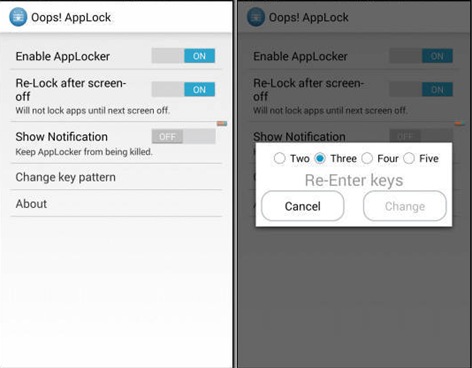
– Now enter the volume pattern. Mind you, can combine up and down volume just as you wish, take for example, you can use Up,Up,Down pattern.
– Then re-confirm the volume button pattern and if it matches, it will be set as your new unlock pattern.
Step 5: Everything is setup now just lock the app by pressing volume buttons and enjoy.
How to Unlock Apps With Oops! Applock
To unlock application , swipe the app from locked list to right, it might not show immediately in the unlock tab, just pull down the list to refresh.
Features of Oops! Applock
-
You can easily lock any App just by pressing volume buttons.
-
Another interesting features in Oops! AppLock is that you can change the background of each app lockscreen, you can leave it to the None (Which fake a crash of the app) or Black or Custom (Where you can upload a picture ). To change the background of a app, swipe app to the left and choose one of the 3 options.
What do you think about Oops! AppLock.? Let me know view about Oops! AppLock by comments.

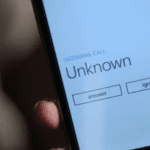
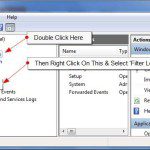


Vishal says
Very Nice trick bro.