Many time you forget the passcode of your iPhone, it’s really very frustrating. In this situation, what you do? You think to contact customer care but there is also a problem, you may completely lose your data if you haven’t synchronized earlier. So don’t worry guys, I am going to share some methods to unlock your iPhone without losing any data. there are some official methods to unlock your iPhone without any problem.
So here I will teach you that How to Unlock iPhone Passcode, which works on almost all models of iPhone like iPhone 6, plus, 5, 5c, 5s, 4 and 4s.
These methods will ask you to reset your iPhone(clear all data) but don’t worry about that, after resetting your iPhone, you’ll able to unlock your passcode and after that you can restore all your data.
Methode 1 – How To Unlock Your iPhone Passcode Using iTunes
This is the official methode to unlock your iPhone. So open your iTunes on your PC or Laptop and follow the given steps:
-
Connect your iPhone with PC/Laptop, which you normally use to connect your iPhone with iTunes, otherwise it won’t work for you.
-
Now it will automatically sync your iPhone and will create a backup of all your data.
-
Afterward, restore your iPhone.
-
After that, it will show you different backups of your device, choose the most recent backup.
-
After completion of your restore process.
-
Hurrah, it’s done.
-
You’ll able to use your phone without the passcode. Enjoy!
Also See: Amazing Trick To Restore Your iPhone Or iPad With iTunes
Methode 2 – How To Unlock Your iPhone Passcode Using iCloud
To use this method you must have to enabled Find My Phone feature on your iOS device. Because by using this method you can easily restore your iPhone and unlock your passcode. Actually, this is an amazing feature of iOS devices. It’s also very helpful when you lost your phone. You can reset all your valuable data remotely and many more.
-
Click on this link from your PC.
-
Now sign in to your iCloud with your Apple ID and password.
-
Click All Devices at the top of your browser window.
-
There are different devices select your device- iPhone, iPad or iPod Touch, whose data you want to erase.
-
Click “Erase“ to erase your desired device and its passcode.
-
Now using the setup assistant on your device to restore the most recent backup and it will take your complete data back excluding passcode.
-
It’s done. Enjoy!
Methode 3 – How To Unlock Your iPhone Passcode Using Recovery Mode
This is the third and last method which is very popular, most of the people love this method.
-
First of all, turn off your iPhone.
-
Now Press and Hold Home button and at the same time plug in your device with your computer then your device will be automatically turned on.
-
Don’t left the home button until you see option that, Connect to iTunes.
-
Then iTunes will prompt message that it has detected a device, you need to tap on OK.
-
Now it will automatically sync your iPhone and will create a backup of all your data.
-
Afterward, restore your iPhone
-
After that, it will show you different backups of your device, choose the most recent backup.
-
After completion of your restore process.
-
It’s done.
-
Congratulation! You successfully unlock your iPhone passcode.
These are the three methods as I know, now you have to follow one of the methods from above whenever you forget your passcode. I hope you like this tutorial, so share it with others and if you know any other method to unlock iPhone passcode then please suggest me through comments.

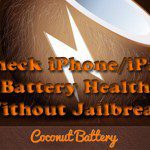


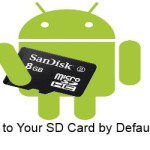
iphone 4s unlock says
Unquestionably believe that that you said.
Your favourite reason appeared to be at the web the easiest factor to remember of.
I say to you, I definitely get irked at the same time as people think about worries that they
just do not recognize about. You managed to hit the nail
upon the highest and also outlined out the entire thing without having side-effects , folks can take a signal.
Will probably be again to get more. Thank you