Hello friends, working a lot on Best Mobile Tips, I decided to start new topic on this blog to share my experience with new bloggers. So, I changed this blog title (Best Mobile Tips) to Techy Ways and added new category in main menu. Let’s start now with first post in blogging category.
When I started blogging, I was confused about which blogging platform to use. I consulted many experts and most of them advised me to decide it myself based on my needs and preferences. They told me that neither of WordPress or Blogger is better than the other. Both have their advantages and disadvantages.
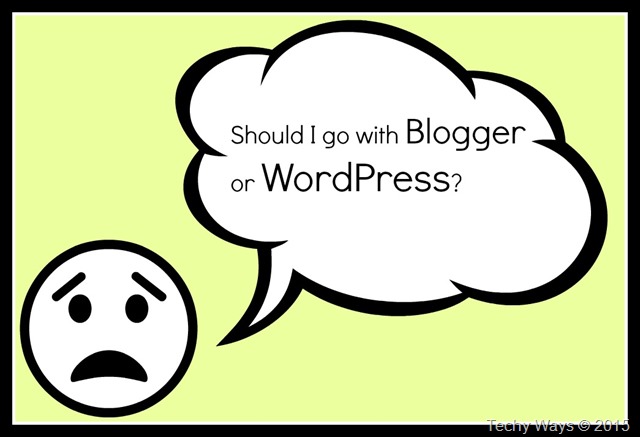
As I was not sure at that point of time, I decided to give blogger a try, mainly because it was free. I started my first blog with Blogger and the experience is quite good till now. Best Mobile Tips is doing well and is receiving good traffic.
Blogger has many good things going for it. The best feature among them is that Blogger is free. Yeah, you heard it right, Blogger is absolutely free. You may have heard that there is no such thing as free lunch but this proverb or idiom or whatever it is doesn’t hold true for Blogger. All you need is a Google account and you are good to go. Even if you decide to give your blog a distinct identity, all you need is a custom domain. A custom domain will only cost around 10$ per year. If you decide to go for a custom domain prefer a trusted domain registrar like Go Daddy .
Apart from this, Blogger is very secure i.e you don’t need to worry about any security or hacking issue. Google takes care of it for you. Blogger blogs also get free hosting from Google itself. This means that you don’t need to pay for hosting your blog as well as your blog will never suffer from hosting problems like downtime. Also, integration with Google services is very easy as Blogger is itself a part of Google family. You can very easily integrate your blog with Google Analytics and Adsense.
Now, you must be thinking that if everything is so good about blogger then why i decided to use WordPress for this blog. When I finally decided to take blogging seriously, i decided to use WordPress. My decision was based on many reasons.
I’ve been on WordPress for about 10 months, but I’m in love with it already. For me the most striking difference between the two platforms is how professional WordPress looks compared to Blogger.
Why WordPress is better than Blogger?
Full Control over your blog
Blogger blog owners may or may not know that they are not the real owners of their blogs, Google is. Blogger is owned by Google and you may find it rather surprising, but Google has the right to tinker with your blog whenever they want. Google has the right to even delete your entire blog without a warning. And apparently, Google may remove your blog even if you use a custom domain name (e.g. myblog.com instead of myblog.blogspot.in), so a self-hosted WordPress site is definitely better in this respect. Nothing is more heartbreaking than working hard for months (or years for that matter) over something only to find it deleted without even knowing the reason. With WordPress, you’re in control. You can easily host your blog on any hosting network like Hostgator, Bluehost, Dreamhost or any other. You can control everything related to your blog directly from cPanel. This is one of the most important Advantages Of Using WordPress Over Blogger.
Customization
WordPress is very customizable. Entire look and feel of the blog can be changed by changing the theme only. There are thousands of free and premium themes available for WordPress. If you are not on budget, then you can give your blog a distinct look by choosing a premium framework like Genesis and Thesis (59$ and 87$ respectively). I use Genesis framework on this blog and I am loving it. Everything from the look to the SEO can be controlled from the Genesis dashboard. There are many themes available for Blogger too but they are not that unique. Most of them are very similar and you always get the feeling that you have seen something like that before.
Search Engine Optimization (SEO)
SEO is one of the main reasons behind my selection of WordPress. SEO which stands for Search Engine Optimization includes processes behind improving a site’s visibility in search engine results pages, such as Google. Apparently, if your blog’s HTML coding is bad, your site will be down ranked.
Blogger blogs contain a huge single block of HTML that results in less efficient coding. This results in your blog being not as high ranked as it should be. The great thing about WordPress and its blog templates is that they are more SEO friendly. Frameworks like Genesis and Thesis come pre-equipped with SEO techniques so that you can optimize your blog directly from dashboard. In addition to this, WordPress has a great number of SEO plugins like All in one SEO pack and WordPress SEO by Yoast you can install and work with, and they’re super easy to use.
Reputation and Re Selling value
WordPress has greater reputation than blogger. i.e. WordPress blogs are taken more seriously by viewers. Most of the Top blogs are using WordPress as their blogging platform, these days. In fact, 48% of the top 100 blogs in the world happen to use WordPress. This doesn’t mean that there are no top blogs in blogger but still blogger users are not taken as seriously as WordPress users. Re Selling values of WordPress blogs are also higher. If you have any blog on any niche, fully customized and you want to sell, then your chances to get paid more will increase if your blog is using WordPress . Blogging flipping is also easy in case of WordPress. If you have a WordPress blog and self hosted, you have full rights to sell it at any cost. In case of blogger, Google doesn’t allow you to sell your blogs.
Plugins
Plugins makes life so much easier for WordPress users. Plugins are small utility tools that perform a specific function on your blog. WordPress plugins make your life super easy – there are thousands of them, and you can access each of them right from your Dashboard. There are plugins out there for every single task. Most of them are free too. So unlike blogger, you don’t need to tinker with your code for adding functionality to your blog. Just choose an appropriate plugin, configure it and you are ready to go.
Commenting System
People obsessed with privacy and CAPTCHA, don’t realize that it’s actually the number one reason why people simply won’t comment on their blog posts. WordPress is definitely much better with filtering out spam. An interesting thing about WordPress’ comment system is that, in addition to being able to moderate your comments before publishing, you can edit your comments too, which you can’t do on Blogger unless the user deletes his/her comment and re-submits it. Plus, WP also lets you password-protect your posts – either all of them, or just the ones you’d prefer not to make visible to the public. This results in a greater flexibility in commenting system.
These reasons were enough to convince me in choosing WordPress over Blogger. But Deciding what’s the right choice for you and your blog can be tough. Here are a few things you should consider:
How technical are you?
Self hosting and using WordPress requires a fair amount of technical knowledge. Nothing that couldn’t be learned of course, but it is enough to where this should factor into your decision making. Fortunately there are lots of blogs (like this one) that will help you.
Are you blogging as a hobby or professionally?
What are your goals or intentions for your blog? Are you just playing around or are you serious about blogging. If you’re just playing around, than blogger or WordPress.com are great options. If you’re serious though, I’d highly recommend going to the self hosted option.
Do you plan to monetize your blog (i.e. place ads on it)?
If you plan to monetize your blog, the most flexible and best long term decision is to self host. This gives you the most flexibility for adding the various types of ads and affiliate offers available. Remember too that WordPress.com doesn’t allow many types of ads.
What is your budget?
While the cost for self hosting is minimal, for some even paying a small monthly fee is too much. You need to factor into your decision how much cash you have available to put into your blog initially. Reserving a domain name and getting a hosting plan is typically going to run you around $50.00.
I am still very new to WordPress and have a long way to go and i am sure that Me and WordPress together will make this journey a memorable one.
The right or wrong choice really boils down to what you think is right for you. While many will say there are clear cut rules, there aren’t. There are many very successful and professional blogs running on Blogger.com and there are many small personal blogs that seldom ever get updated running stand alone with WordPress. Make the decision that feels right for you.
This is my review on WordPress vs Blogger, Which blogging platform do you prefer and why? Share with me via comments.



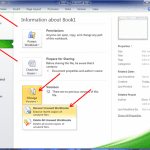

Mahendra Patil says
Your Post is relevant to me, So really confused what can i do to start my career with blogging,
Ashvin says
Hi mahendra,
I am really happy to see you on my blog.You can start with Blogger, after getting some idea about blogging you can transfer your blog on WordPress. I am going to share different ideas related to blogging in coming days, so keep visiting.