Hello friends, today I’m going to share some top and Best TV Remote Apps for Android in 2023. Do you want to use your Android Smartphone for such a task that most of the people don’t? Want to do some awesome things with your Android phone or Tablet? Well, controlling your TV, DVD, Set Top Box or AC using your smartphone will be a cool experience, isn’t it?

Yes, now you can control your TV and many more electronic appliances using your Android phone/tablet that comes with built-in IR Blaster. You can use a Remote App to do these tasks easily. You can also use a non-IR Blaster device if your smart TV comes with built-in Wi-Fi feature. Hope, this list will help you to find an awesome TV remote app for your device. So let’s check this list of some best TV Remote Apps for Android and download the perfect app on your device to convert it as a TV controller.
Best TV Remote Apps for Android in 2023
1. Universal TV Remote Control
The Universal TV Remote Control is very popular and one of the best TV remote apps for Android platform that used by more than 10 million people. This app also supports all major TV Brand and works with IR-Blaster phone or tablet. You can easily configure the app, just select your TV brand and connect with your TV.

Key Features
-
User friendly layout like real TV Remote
-
Can control TV, AC and other remote controlled device
-
Support maximum TV Brand
-
Power On/Off Button
-
Volume Button, Mute Button and other essential Button
-
Different remote layouts available
-
If your TV model not supported by the App, then email this app developer team.
2. Easy Universal TV Remote
The Easy Universal TV Remote is the first TV Remote app of Google Play that support all major Television. This is an ideal TV remote app for those Android devices that comes with Built-in IR Blaster. But you can also use this app for non-IR Blaster device to control only Smart TV that comes with built-in Wi-Fi. This is a user friendly remote app and easy to configure and connect to any TV. Go to the setting option, select connection mood IR Blaster or Wi-Fi and connect with your TV.
Key Features
-
Compatible with all popular TV Brands like Samsung, LG, Panasonic, Sony etc.
-
Not compatible with all models of Sony, Samsung, LG and Panasonic
-
Ideal TV remote app for LG TV
-
Can use an extra IR-Blaster in non-IR Blaster device
-
And much more
3. Smart IR Remote – AnyMote
Don’t like to use a free TV remote app? Looking for a premium one? Well, the Smart IR Remote is here with lots of features. You can use it in an IR Blaster enabled Android device, Wi-Fi enabled Smart TV or Infrared enabled device. The app works fine with major Samsung, HTC, LG and other popular Smartphone and tablet.
Key Features
-
User friendly layout for newbie users
-
Easy to configure and connect
-
Not compatible with Huawei and Sony phones
-
Home screen widgets
4. LG TV Remote
If you are looking for a TV remote app to control only LG TV, then the LG TV Remote is the ideal one. This app only compatible with the LG TVs, which are released in 2012 or later. The App works with Only Smart LG TV models which come with built-in Wi-Fi feature.
Key Features
-
Support almost all Smart LG TV models
-
Support Mini TV
-
Watch TV channels from your smartphone using this app
-
Built-in Hot keys for volume, power on/off and channel up & down
-
Support LG Smart TV on screen pointer
5. Smart TV Remote
The Smart TV Remote is my last recommended TV Remote App for Android that already used by 19 million people. You can mention this remote app as unofficial Samsung TV Remote App because this app support almost all Samsung TV Models. If you use an additional remote controlled Sound Box or home theater, then you can also use this app to control those devices.
Key Features
-
Support All Samsung B, C, D, F and E Series TV models
-
Save your favorite TV channels for quick access
-
Built-in widgets with easy to access feature
-
User friendly interface and easy to configure
6. Remote Control for TV
The Remote Control for TV is another popular Android TV Remote app that also only works with IR-Blaster enabled devices. As almost all latest TV model comes with IR Blaster, so you can use this app to control any TV model from most popular TV brands. If your device doesn’t have IR Blaster, then you can use an external InfraRed or IR Blaster to use this app.
Key Features
-
Support Samsung, Sony, Panasonic and LG TVs
-
Can control home theater
-
Compatible with more than 22,000 home theater devices
-
Simple and user friendly interface
7. Twinone TV Remote™
The Twinone TV Remote is a simple TV remote app that comes with basic TV remote functions to control TV from your Android smartphone or Tablet. The simple and user friendly interface of this app makes it ideal for any aged users. This app only works with IR enabled smartphone or tablet.
Key Features
-
Control volume and change channels easily
-
Easy to configure and connect with most popular TV brands
-
Various simple interface
-
All basic remote functions
8. Peel Smart Remote
If search on the web for some top rated TV Remote Apps for Android with highest user reviews, you will find the Peel Smart Remote in the top list. This is an advanced universal remote controller for Android smartphone and tablets. The app comes with all basic and advance functions of a TV Remote. The simple and user friendly app is easy to configure and can connect your smartphone and TV within a second. You can also use this app to control the DVD Player, TV set-top box, music system or home theater. So all in one in your pocket to control any device of your home or office.
Key Features
-
Support almost all popular Smartphone and Tablet Brand
-
Works with device built-in IR blaster
-
You can control more than 40 thousand devices
-
Support LG, Sony, Samsung, Vizio etc. TV brands
-
Create your favorite TV channel list for quick navigation
-
No annoying ads in the free version
9. SURE Universal Remote
The SURE Universal Remote comes with the Slogan “Simplifies Your Life” by controlling your TV, Air Conditioner or Home Theater box. This is another top rated TV Remote Apps for Android on the Google Play Store with the highest rating. The app can control your Smart TV over Wi-Fi or old models TV over Infrared.
Key Features
-
You can control Roku media streamers
-
Can control any remote controlled home appliance
-
View photos or videos on your Smart TV from your phone
-
Mouse and keyboard options available for Smart TV
-
More than 97 thousand user review on Google Play
-
Support voice commands
These all are the Best TV Remote Apps for Android in 2023. I hope you like this post. Don’t forget to share it with your friends. If you have any problem while using these apps don’t hesitate to write in comment box.


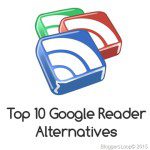

Leave a Reply