
The iPhone from Apple was an instant hit when it was released and it is a good bet that virtually all owners are very fond and attached to their powerful yet friendly device. One of the things that iPhone users are always looking for is new iPhone tips and tricks that help them uncover even more power and capability in their phone.
The Apple iPhone does so much more than any cell phone or smart phone that came before it or any others on the market now. There are many reasons for this, including the cutting edge technology built into and made possible by the iPhone developer teams at Apple.
Another aspect of the iPhone that makes it unique among the other smart phones on the market is the availability of thousands upon thousands of iPhone applications that can be downloaded onto the phone. There are so many different apps for this amazing device that it means that the iPhone tips and tricks available are just about unending.
Of course, there are many iPhone tricks that can be done even before adding any additional apps to the device. One favorite iPhone tip is that you can take a screenshot of whatever is being displayed on the large screen of the phone. After you take an iPhone screenshot, you can find it in the Photos application under “camera roll.” From that point the screenshot is just like any other photo on your phone and you can email it or text it to someone.
Learn How To Record iPhone Screen On Mac With QuickTIme Player
Another nifty trick that is built right into the iPhone from the factory is the ability to quickly and easily access special keyboard characters. For instance, if you need to put an accent over an “e” when typing on the iPhone virtual keyboard, then just press and hold the “e” key. After a couple seconds a small window will pop up and present you with a number of choices of different types of accents for various languages. This even works with some special characters, such as the dollar sign, the question mark and the exclamation point.
If you have a special task that you want to be able to do with your iPhone, then there is a good chance you will find what you need in the App Store. You can get to the App Store through Apple’s iTunes software and once you are there you will be able to search for iPhone app choices to meet your needs. You can also look through the most popular apps, the newest apps, staff picks and the top free and best iPhone apps.
There are many bloggers who love to share their favorite iPhone tips and tricks that they have discovered they can do with their amazing little smart phone. You can do a quick search in any search engine to find such blogs and you can subscribe to their RSS feeds so that you will be immediately informed when they post any iPhone news or new tips or tricks.


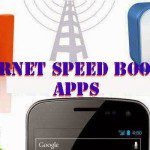



Dean says
The app store is essentially my best friend. It is always there for me whenever I have something I need.