Snapchat is one of the most popular messaging apps in the globe, so it does not need any introduction.If you are searching for latest tips and tricks for Snapchat then you are at right place. In this article I am going to share some top secret tips and tricks for Snapchat.

In Snapchat app the pictures which you share with your friends are deleted automatically after some time. If you are a User of Snapchat you would be knowing about it very well. Snapchat is mainly used to send images but you can send anything from text to videos. Its a fun loving app which you can use to prank your friends. So without wasting time let’s get Started…
Top Secret Tips and Tricks for Snapchat 2015
1. How to add filters to your images
The latest Snapchat update include filters which allow filters on pictures to improve the quality of pictures.
What would a social network picture without the possibility to beautify your pictures and add the effects of your choice using filters ? Fortunately, it is obviously possible with Snapchat.
To do this, simply enable Smart Filters and Visual Filters, go to Settings > Manage and select the Smart Filters and Visual Filters option. Smart Filters allow you to add the Time, Temperature and Speed into your picture. You can add these filters by swiping left or right on the screen.
Visual Filters allows two options – Black & White and Vintage filters. Using these filters will change your picture to a black and white picture or vintage-styled mode.
2. How to send a video on Snapchat
You can not only send photos on the social network but also short videos of 10 second in snapshot. To record and post a video, simply to make a long press on the round button at the bottom center of the camera’s interface.
3. Snapchat Best friend Trick
Snapchat Best Friends are very convenient when you’re sending out snaps. They are displayed at the top of your contacts list for easy access so you don’t have to scroll through your entire contacts to select the friends you want to snap.
By default, you only have 3 best friends. With the latest Snapchat updates, you can now increase this number to 5 or 7 by going to Settings > Manage > # of best friends and selecting the desired number of 5 or 7.
Also Read: Trick to Unlock a Locked Snapchat Account
4. Add text to your photos
If you want to express yourself, you can do it easily by adding some text to your photos. To add text to your images, simply click on the screen after capturing and then enter the text of your choice on the keyboard. The police do not suit you? Click the logo ‘T’ at the top right of the screen to choose a new one.
5. Remove people from best friends list
Your best friends list is displayed on your profile and can be viewed by anyone who has you as their contact. It’s impossible at this point to remove the list altogether. But it’s possible to remove certain people from the list with a trick.
To remove people from your Best Friends list, simply block them. This will remove them from the list and any list there is. You can then unblock them again. They will no longer appear on your list after you unblock them.
6. How to delete Snapchat Account Permanently
To delete your account , only one possible option, visit the dedicated section of the official website and unsubscribe. Once on the website, you just have to login with your credentials and click on the button “Delete my account” But think twice, once your account deleted, you can not reactivate it and you will be obliged to create a new one day if you want to reuse the application.
These are the top secret tips and and tricks for Snapchat. I hope you like it, enjoy it and share with your friends.


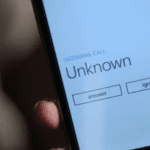


Samantha says
Nice tips and tricks shared, well I’m totally new to snapchat and I must say its quite awesome platform for fun.
Thanks