Google Chrome is one of the best browser in the world and the main reason to use Chrome browser over any other browser is the wide variety of extensions. Google is really best and it continuously improving features and performance of chrome browser. Last week Google published a developer tool called ARC welder. It help developer to run Android Apps in Google Chrome Browser and in Chrome Operating System. If you are a developer you can use your own apps in your Chrome Browser because ARC welder is available for developers right now.

First up all I want to tell you that ARC welder is not an Android Emulator, it is a developer tool created to help developers to test their Android Apps in Chrome Browser and Chrome Operating System.
ARC welder is a free App for everyone and anyone can use. As I told you that it is not an Android Emulator so you can’t install multiple Apps and Run. It is a new tool and published earlier so it has some bugs like some Android Apps is not working well with ARC welder, but I am sure Google will fix it soon. In order to run Android Apps in ARC welder you must have the Apps APK file.
How to Run Android Apps in Google Chrome Browser Using ARC welder
I am using Clash of Clans and Box Jump for testing purpose, while you can test any Android App in chrome Browser.
First you have download the APK files of the App that you want to run.
Note : Google Play Doesn’t want users to Download APK files of An App so you can’t download APK files from Google Play.
But don’t worry there are many websites to download APK files like AndroidAPKfree.com, downloader-apk.com. You don’t need to do anything just go on the above site and download APK file.
As I told above you can run only one Apps at a time with ARC welder. As you install only one App at at a time in your Android Smartphone. You can’t run Multiple Android Apps simultaneously.
Now Download ARC Welder from Chrome Webstore and install it.
Open ARC Welder from Chrome Apps, At First ARC Welder will ask you to choose a Folder to Store App Information. Create a Folder called ARC Welder on my Documents and Choose the Folder as Default folder for ARC Welder.

Now Click on Add your APK, Browse and Choose your Apk File and a Screen will Open in Few seconds ARC welder will show Launch Settings for the App.
In Settings you can Choose Phone mode or Tablet mode and App Orientation. As your Computer Display Oriented in Landscape mode you should use Landscape and Tablet mode.
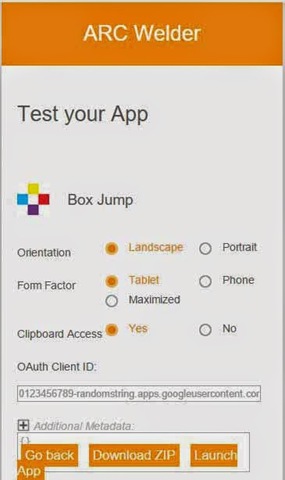
After Customized the Settings Click the Launch Button. When you Press the launch Button the App Will Run in a New Window. If you want to add a New App Click the Go Back Button in the main Window and Add a New Apk File.

Don’t think ARC Welder as an Android Emulator for Running Android APPS on your Computer. Because it’s simply not. It’s Still in Development so we can’t depend on it right Now.
What do you think about this tool? Drop your comment in given form and keep visiting.


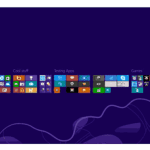
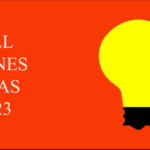
Mod Game says
Thanks, very interesting information 🙂
Kuldeep Dangi says
Hi Ashvin,
This is a nice share. Really a helpful article for android users.
Thanks for sharing 🙂
Gordan says
Awesome share, this is totally awesome I was using bluestacks to use apps on my app. Will use this method soon.
Thanks for share