 Sometimes we need to make some phone calls without people seeing our phone numbers , maybe you want to surprise or prank a friend of yours or just simply don’t want to get tracked by an agency service.So either you are using a Galaxy S3, Galaxy S4, Galaxy Note 3, HTC One, an Nexus 5 or for example an Xperia Z , there is a practical option hidden by default : Hide your phone number ID during a call, the good thing is that it doesn’t require Root or to download an app not even to go into your system developer options 😉 .
Sometimes we need to make some phone calls without people seeing our phone numbers , maybe you want to surprise or prank a friend of yours or just simply don’t want to get tracked by an agency service.So either you are using a Galaxy S3, Galaxy S4, Galaxy Note 3, HTC One, an Nexus 5 or for example an Xperia Z , there is a practical option hidden by default : Hide your phone number ID during a call, the good thing is that it doesn’t require Root or to download an app not even to go into your system developer options 😉 .
In fact to get this feature you need to go to your phone app settings and not your system settings !
Also Check:
-
Trick to Turn off Any Android Phone By Sending Text Message
-
Trick to Lock Android Apps with a Volume Button Pattern
How to Hide your phone number during any call:
- first open your phone app.
- go to call settings (with your device physical menu button or with the 3 vertical line button in android )
- go to advanced options ( additional settings in Android 4.4)
- go to Caller ID
- now you only have to choose Hide number.
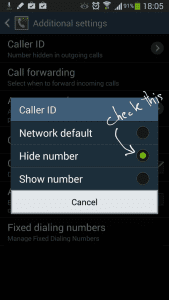 so that’s it, your phone number is now invisible to anyone you are calling ,enjoy !
so that’s it, your phone number is now invisible to anyone you are calling ,enjoy !
Thanks for reading this post, if you like this post share it with your friends.





Leave a Reply