Images are part of our content because images make your post more attractive and also user friendly because people love images. That`s why images are very important but if you don’t know that it is a great way to drive organic traffic to your blog, today I am going to show you how to optimize images for better SEO.
Using these tips you can easily covert your images in to visitors. So image optimization in very important to improve you search engine ranking and it help to drive more traffic to your blog. So, use at least one or two images in your every post. It will boost your on-page SEO and help to increase your blog ranking in any search engine
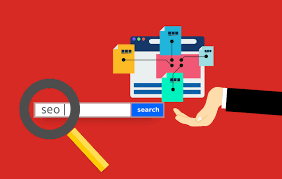
Image Optimization tips
1. Use Main keyword in Name of image
This is a great way to optimize images. Before uploading any image to your blog post change its name because if your image name is something like this photo123.jpg or 12398.jpg it is completely meaningless so always change the name of image and use your main keyword Ex. Keyword.jpg. So you get better result and help you to optimize your content.
Also Check : Top 10 Off Page SEO Techniques That Will Boost Your Ranking
2. Use Proper Title Tag and Alt Tag
Title tag and alt tag is very helpful to optimize your images for SEO. Google bots or crawlers don’t read images that`s why title tags and alt tags helps search engines to understand what an image is about. So, use your main targeted keyword in title and alt tag to completely optimize your post.
3. Compress Images Size
This is very necessary because many times we download pictures from internet or capture from camera. We directly upload these images in our blog but we don’t care about size of picture because if your picture size is very large then it increase you blog loading time. So, your main task is compress images before uploading to blog post. Compressed images will load faster and also help to boost your overall blog speed.
If you don’t know how to compress size of images? Don’t worry, just download Smush Image Compression and Optimization wordpress plugin. It will automatically compress your images at the time of uploading. If you don’t want to use any plugin you can do it manually. Just open your image in Photoshop and save image for web, now you see your picture quality not change but your picture size is decreased.
4. Choose Best Format of Images
Image format is also part of optimization because there are many types and formats and available for images but I recommend you to use .png format because it occupy less memory than other formats and help to indexing quickly in search engine. So, this way your blog loading time as well as ranking will improve.
5. Select Proper Dimensions
It is very important because after adding image in your post give it proper width and length. It will help you to make your blog load faster and help search engine crawlers to understand well about images.
Over To You
So friends Image optimization is very important part of On Page SEO. So, don’t make any mistake and do it correctly.
I hope you understood everything about image optimization. If you have any question about On Page SEO or Off Page SEO don’t hesitate to ask in comment box.


Leave a Reply